What are the pop ups?
With this feature, you can easily create appealing pop-ups by dragging and dropping them out to customers or employees.
Whether for upselling offers, Google reviews, event announcements, surveys, or live calls — you're in full control. Decide who, when, and how often your pop-ups are shown to. Thanks to real-time insights, you can immediately see who saw the pop-up and how they reacted to it.
Here's how to use the new pop-ups:
You can find the function in the left sidebar under the item: “Pop-Ups.” There is also a tutorial on how to get started, should you need additional assistance. To create a pop-up directly, click on “Create Pop-Up.”
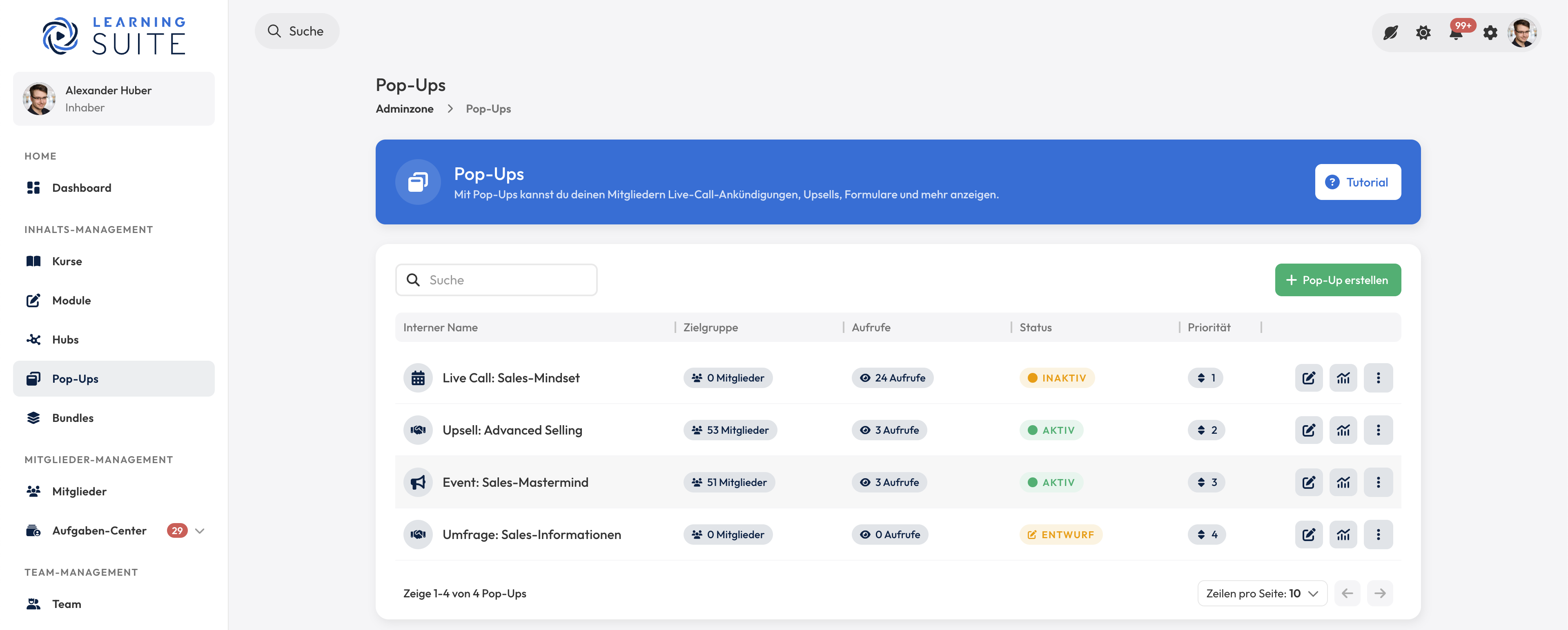
How to create and manage pop-ups
After you have clicked on the Create button, you must give it an internal name. This name is only seen by you and your team.
Once you've completed your design satisfactorily, choose on the right to set visibility next.
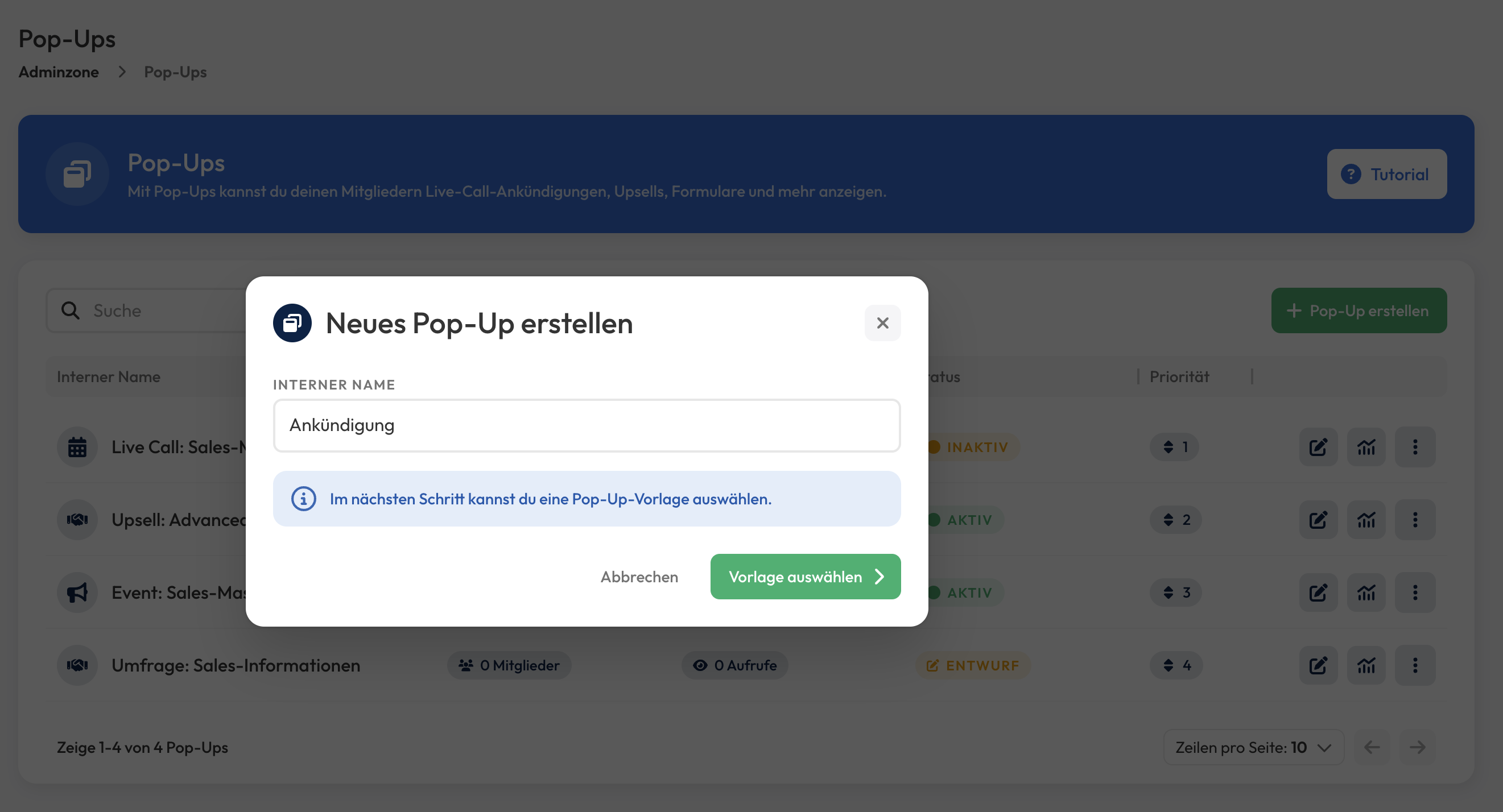
The next step is to choose an appropriate template. Of course, you can also start without a template and design your pop-up completely yourself.

When designing the pop-ups, you can use the module blocks of the page editor. You can drag and drop them into your pop-up.
This gives you many design options.
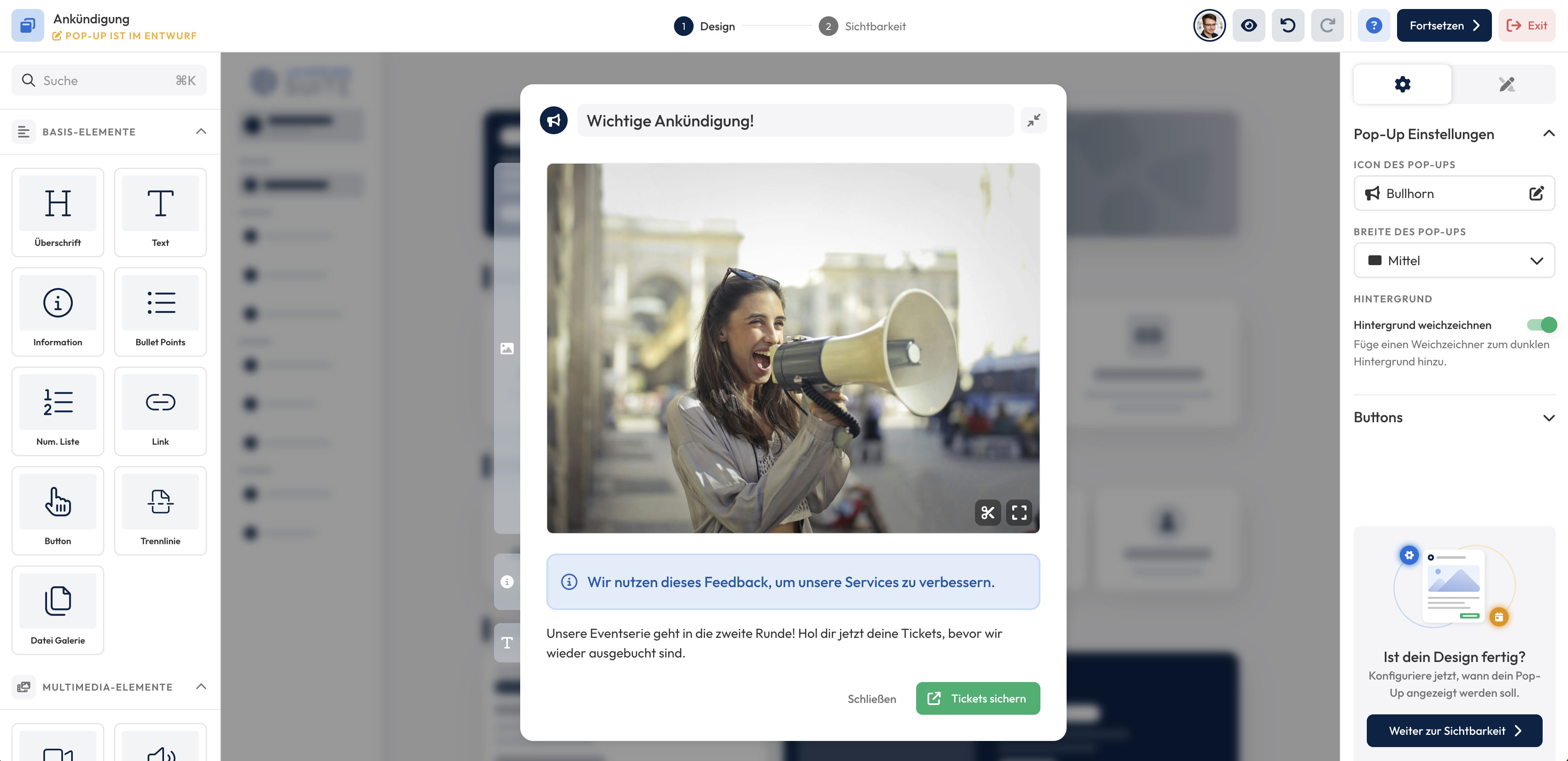
How do I control pop-up visibility?
Here, too, you have numerous options to control how your pop-up is finally displayed to users of your platform. Before you publish it, you can check which users would ultimately see it.

Before you finally publish it, you decide who should see the pop-up. In doing so, you define whether or not it should also be displayed for members who meet the conditions in the past.

Finally, this pop-up is now visible in the list of all pop-ups and activated. Using the buttons in the bar, on the far right, you still have the option to edit it again, display statistics to open it, or delete or deactivate it later.

We appreciate your feedback, which you can send us in our Facebook community or via chat in the HelpCenter.
Your LearningSuite team!













